BottomSheetBuilder
The support library 23.2.0 introduced a couple of classes to create BottomSheets, so I figured out we should have an easy way to setup a simple BottomSheet with some options.
You can get BottomSheetBuilder on: https://github.com/rubensousa/BottomSheetBuilder
To inflate a View with a BottomSheetBehavior inside a CoordinatorLayout:
View bottomSheet = new BottomSheetBuilder(context,coordinatorLayout)
.setMode(BottomSheetBuilder.MODE_GRID)
.setBackgroundColor(android.R.color.white)
.setMenu(R.menu.menu_bottom_grid_sheet)
.createView();The menu resource is used for the grid of options.
The previous code creates a BottomSheet similar to this screen:

To create a BottomSheetDialog with a custom style:
BottomSheetDialog dialog = new BottomSheetBuilder(context, R.style.AppTheme_BottomSheetDialog)
.setMode(BottomSheetBuilder.MODE_LIST)
.setBackgroundColor(android.R.color.white)
.setMenu(R.menu.menu_bottom_simple_sheet)
.createDialog();
dialog.show();And the result is something like this:
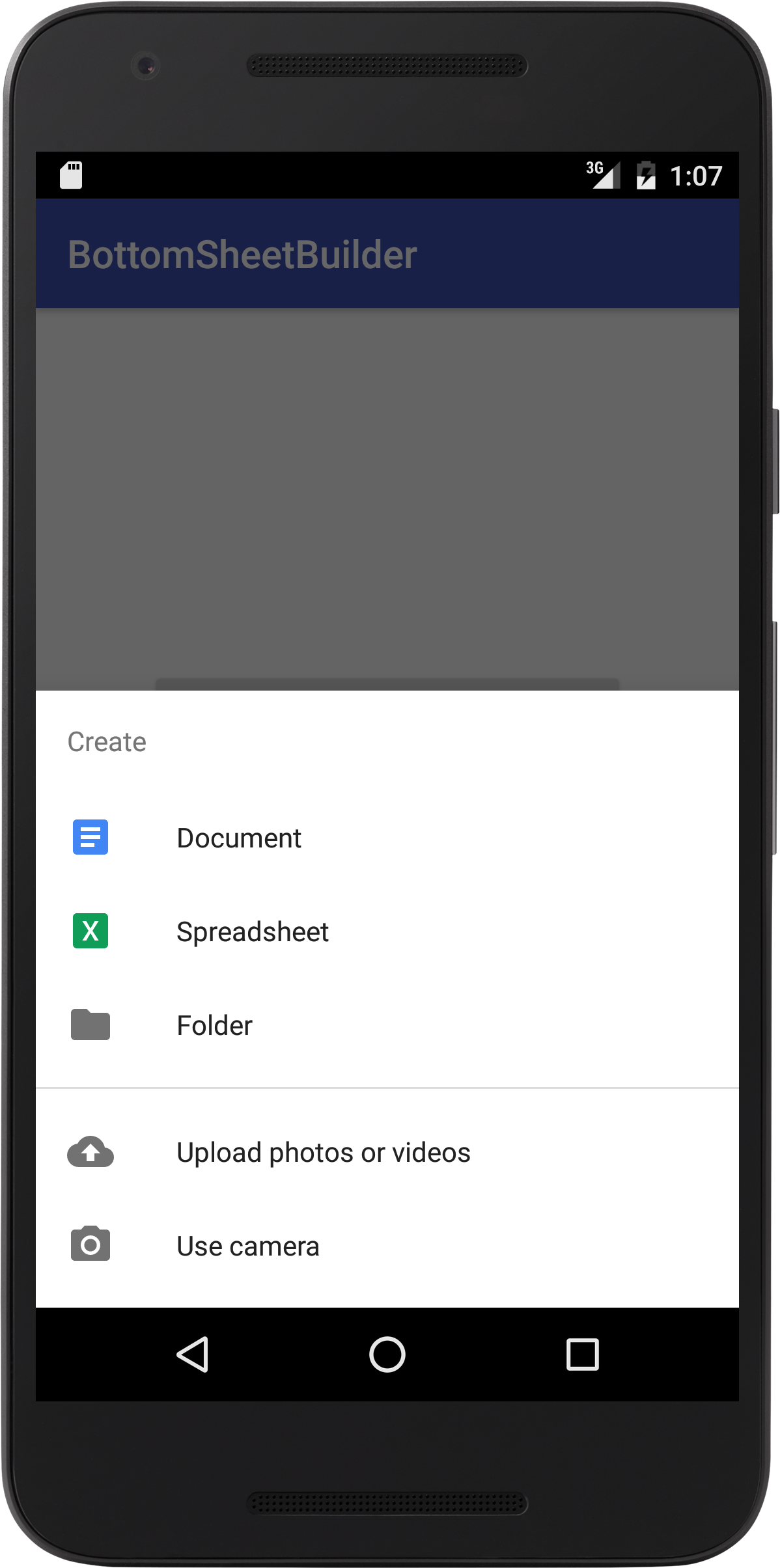
I recommend the BottomSheetDialog over the inflated view if you want a simple list of options. The dialog gives more focus to them since it darkens the background.